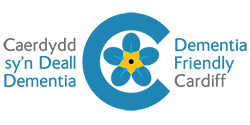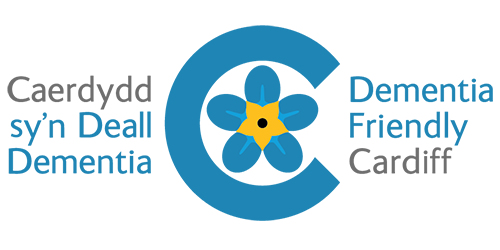Zoom allows you to video call a group of people all at the same time, through your phone, tablet or computer. You will be able to see and hear other people from your group, without having to leave your home.
It is free to download. You may want to ask friends or family to help you to download it.
It is free to use if you are connected to the internet, for example on your WIFI at home.